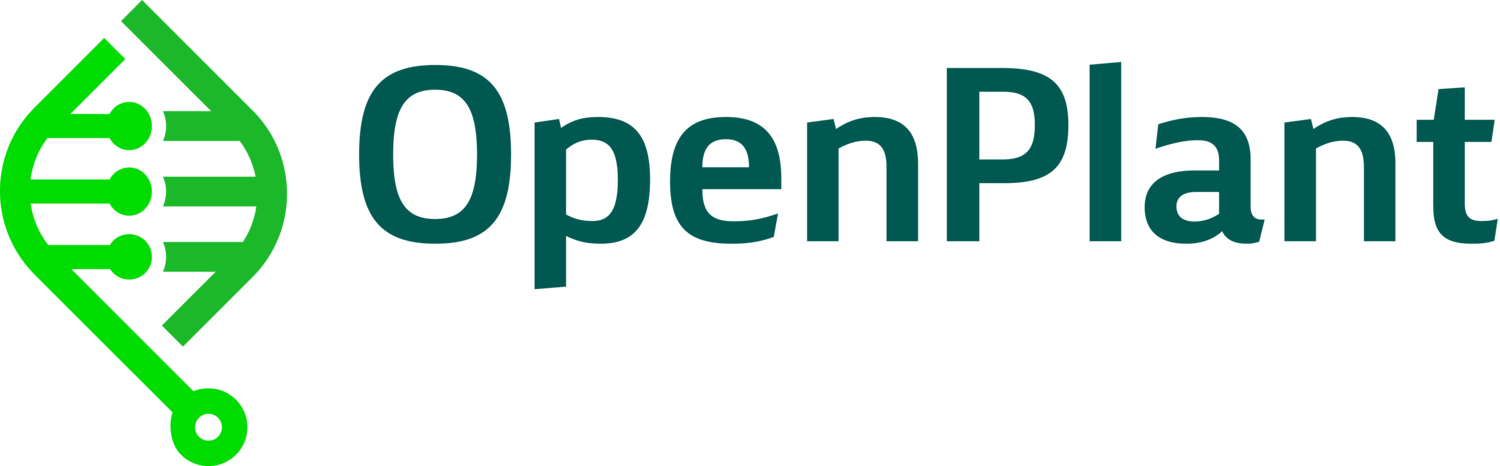OpenPlant Automation Protocols
PDFExporting DNA sequence files from Benchling
Introduction
Benchling (https://www.benchling.com/) is a cloud-based platform for biotechnology research and development, combining an integrated molecular biology design tool, LIMS system, and in-built electronic lab notebook all together. In this tutorial, we will explore how to import and export DNA sequences from Benchling into different file formats, such as .fasta / .gb / .dna / other for use with others DNA editor softwares (e.g. SnapGene, EGF, SBOL Seq Improver, SynBICT, etc.)
How to import DNA sequences in Benchling:
Benchling has a tutorial on how to import DNA sequences: Importing DNA sequences – Benchling. This is the first step to get your sequences into the platform.
To export DNA sequences in different formats, you can follow this tutorial: Export DNA Sequences (.gb, .fasta, .csv, .svg, .rdf, .zip) – Benchling
A working example
We will use sequences available in Addgene as an example. Follow the link and download the sequence in gbk format (Genebank).
Once downloaded, go to Benchgling and import these sequences by following these steps: Importing DNA sequences – Benchling. Then, use Benchling again to export these sequences into the desired extension format: Export DNA Sequences (.gb, .fasta, .csv, .svg, .rdf, .zip) – Benchling
Tips and best practices
- Organize your projects: Create folders and subfolders to make it easier to locate and manage your data.
- Collaborate effectively: Leverage Benchling's collaboration tools to work seamlessly with your collaborators
- Utilize project permissions: Set appropriate permissions to ensure that sensitive or critical data is only accessible to authorized users.
- Stay up to date with Benchling updates
- Take advantage of Benchling support and resources: Benchling